Hangouts
We use Google Hangouts to communicate with our customers. You can use your computer, your smartphone or your tablet to communicate with us.
How can I chat with you via my iPhone, iPod or iPad?
1. Search in the App Store for Hangouts
2. Download the app 'Hangouts' from Google.
3. Open this app
4. Log in with your Google account
5. Add [email protected] and send us a message.
How can I chat with you via my Android phone of Android tablet?
It is possible that your phone already has Hangouts installed, in this case you will see an icon of Hangouts on your app drawer. You can then continue to step 5.
1. Open the Play Store
2. Search for Hangouts
3. Click on the Hangouts app from Google
4. Click on 'update'
5. Open Hangouts and click on the plus sign up-right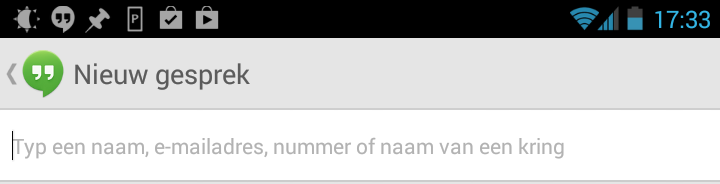
6. You then click on the white box and enter [email protected] and then you click on 'Star-Servers' and then you click on message at the bottom.
7. You send us a message
How can I chat with you via my Windows/Mac/ChromeOS computer?
You have to use Google Chrome, otherwise you will not be able to use Hangouts. Google Chrome can be downloaded here.
1. Open Google Chrome
2. Download Hangouts for Google Chrome, Click here
3. Within a few seconds a window will open on your desktop which displays that you should logon with your Google Account. Please log in.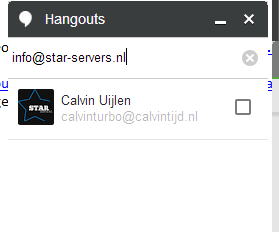
4. In the white box with 'New Hangout' you enter [email protected]
5. You select 'Calvin Uijlen' and after that, you click on the message icon
6. And then you send a message to us



